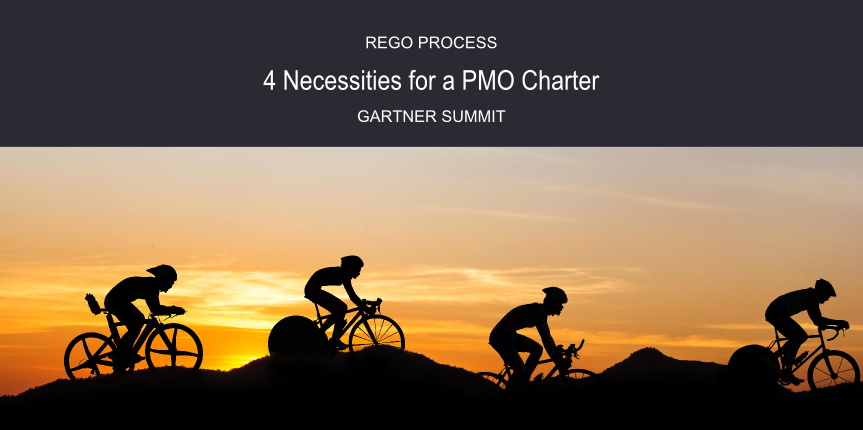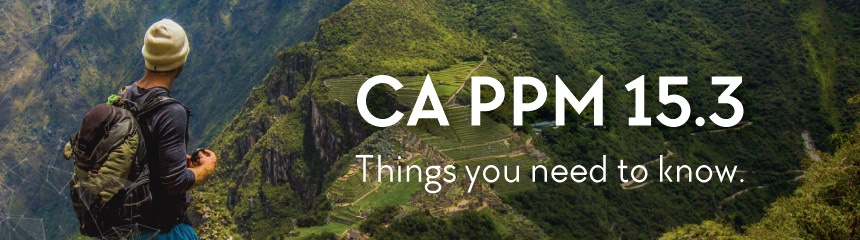Want a closer look at what’s coming with the Jaspersoft integration? In this post we’ll show you some of the quick, sophisticated views you’ll have for making ad hoc reports in your Clarity PPM (CA PPM) 14.2 upgrade.
For more professional reports, you’ll use Jaspersoft Studio Reports, but these ad hoc reports are really nice because the viewer is embedded into Clarity PPM, and it’s easier and faster for users to explore and analyze data.
See below for some examples of the types of charts and tables you can now make within Clarity PPM.
CA PPM Ad-Hoc | Show Me the Data
To navigate to your own personal view of data, in the Clarity PPM menu, choose “Advanced Reporting.” The tiles you see, based on your access rights, will let you create and view items. It’s easy to find recently viewed items, and you can reuse and share data views by saving to the repository.
The Advanced Reporting menu is directly embedded within Clarity PPM 14.2, making reporting much easier. And because your views run against the Data Warehouse (DW), this is an area where we’re expecting better performance.
Doug Greer, Clarity PPM Solutions Architect, said, “It’s likely you’ll build reports faster—the time it takes to develop a report or a portlet might be 10-20% faster—and you’ll save time training staff to build reports or portlets because the Data Warehouse has far fewer tables to learn.”
“Because the data is pre-summarized to some degree in the Data Warehouse, queries can run faster on certain items, which will give you a performance gain on things like fiscal period slices,” said Doug.
Clarity PPM Ad-Hoc | Repository
The repository, where you’ll save and share views, is organized with an Outlook-like folder structure. So if you know your way around an inbox, you’ll have no trouble with it, though we’d like to caution against overwriting your Clarity PPM folder. If you’d like to edit it, make a copy—work within the copy—stay on the safe side.
For more information on the dashboard capabilities, watch Rego PPM Hangouts On Air | Moving to Clarity PPM 14.2 & Jaspersoft.
Clarity PPM Ad-Hoc | Sneak Peak at Ad Hoc Reports & Tables
While the ad hoc reports are simple, they’re also powerful. The everyday user can make table-based reports, graphic charts, and pivot-like cross tab reports, like the ones shown below.
These ad hoc reports are self-service, pixel-perfect, and sharable.
-------
The ad hoc reporting feature allows users to build reports directly within Clarity PPM, build reports faster, and train resources more easily. How will you use the ad hoc feature? Tell us about it in the comments.
If you liked this post, stay tuned. We have Doug Greer coming back to talk to us in-depth about performance improvements in Clarity PPM 14.2. What can you expect? He’s got some really useful information.
Join our mailing list below.
Let Rego Be Your Guide
Rego offers free health assessments, webinars, and half-day training classes for Clarity PPM on Roadmaps in the Modern UX, Power BI, Portfolio Management, and Jaspersoft.
For a full list of Clarity PPM Services, visit regoconsulting.com.