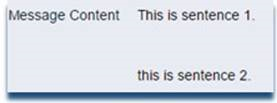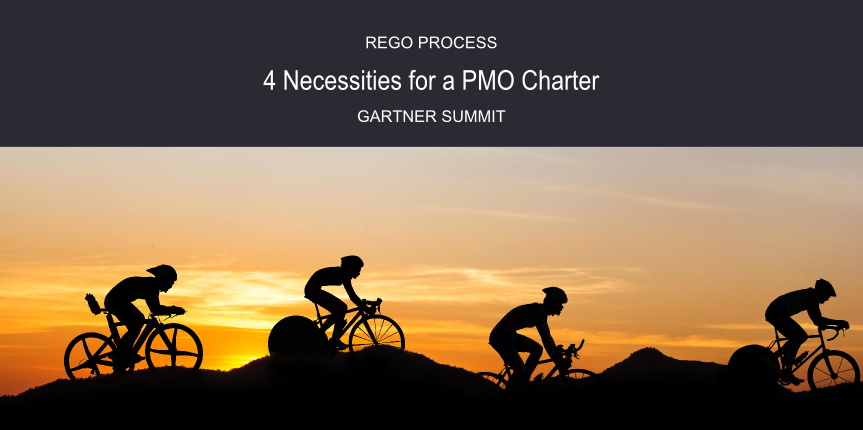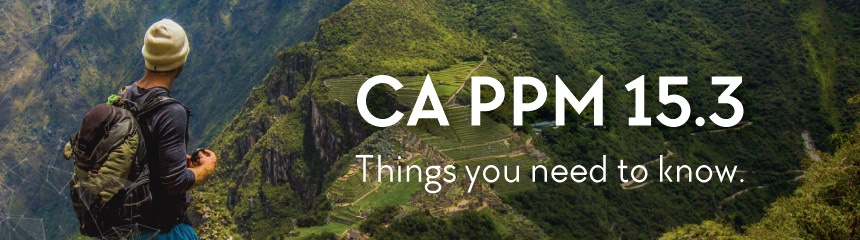Dear Community Members,
In this week's Learn PPM with Rego, we'll explore five Clarity PPM (CA PPM) questions and answers. You can also find a list of free training and our upcoming events at the bottom of this post.
- Why am I getting a XOG Error?
- What causes portlet/object changes to be invisible in all apps?
- Can you add a DWH Parameterized Lookup?
- How do team members get the rights to view projects?
- How can we retain the formatting of a large string in GEL email?
We love your input (always).
1. Why am I getting a XOG error? I’ve looked at the file, but I don’t have any bad characters and all attribute code is 20 chars or less.
See the Code Here, in the CA Community.
Answer
The reason this is failing is because the validation (just let me find that developer) fails with that error, if you have the code and column name for the attribute in all UPPER_CASE.
2. What causes portlet/object changes to be invisible in all apps, even after changes are published? The maintenance team has checked that the beacon service is up and running.
Answer
It means multicasting itself is not working. If you clear the caches, it's likely to start working.
3. Has anyone added a parameterized lookup to the DWH, where the parameter is optional? Anytime I include this, the Load DWH jobs (full and incremental) fail.
See the Code Here, in the CA Community.
Answer
This appears to be a DWH bug. CA’s response has been to ignore these fields until you're on 15.1. We have yet to test it in 15.1 and will publish to this post once we do. If you've already tested, you're most welcome to share your experience.
4. I might be losing it, but I thought that when someone was added to the team on a project they could see the project in the list view, open the project and view some basic information about it. Is that not correct? If not, what’s the recommend security setup to allow team members to view projects?
Answer
That functionality requires that you have the project option—to add team members as participants—turned on.
5. Is there a way to retain large string formatting in GEL Email?
The formatting in the attribute is as follows . . .
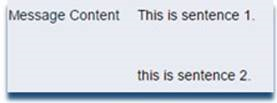
When I display it in process message, it shows up as . . .
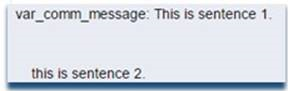
But, in the email it appears as . . .
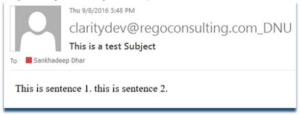
The email script is . . .
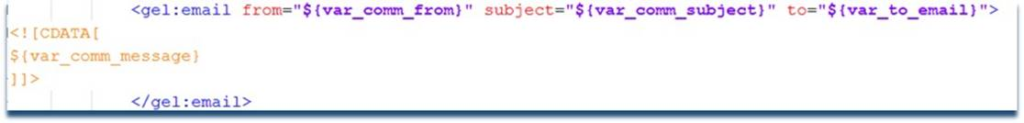
Answer
Try resolving this using the <email:email> tag. HTML tags are not required.
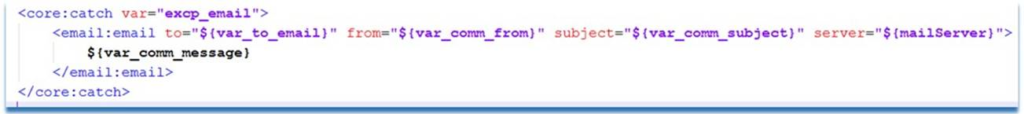
The gel:email tag should work when you put the text within <pre> tag, which preserves pre-formatted text.
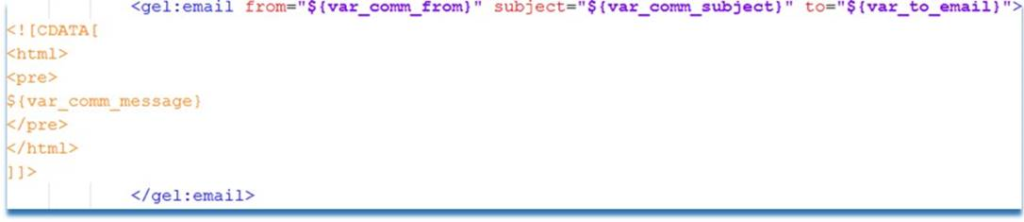
TRAINING------------------------------
What's new in Jaspersoft 6.2.1?
Jaspersoft 6.2.1 has new features! Did you miss the live event? It's not too late to find out what's new. View the Rego Webinar On Demand.
THANK YOU------------------------------
A special thanks to Jenn Rinella, Ben Rimmasch, Joshua Leone, Atul Kunkulol, Dave Wachsmann, Sankhadeep Dhar, and the Rego Team for this Q/A material.