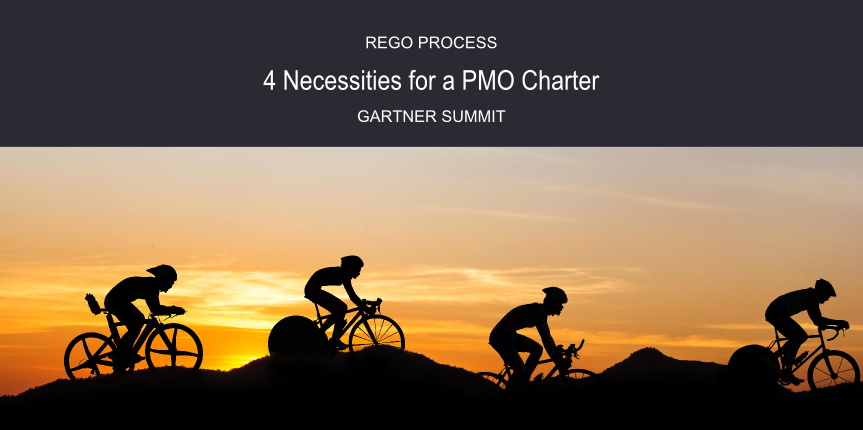With over 1,000 articles, portlets, reports, and helpful tips, the RegoXchange is your go-to source for getting the most out of your PPM investment.
Rego operates the largest Clarity PPM resource library available, the RegoXchange. The RegoXchange is designed to help organizations reduce the cost of implementing and enhancing Clarity PPM. An average of one new content item is released per week.
Over the years we’ve noticed a few trends. Today we’d like to share the Top 10 Portlet Downloads. Please note that these downloads are available for on-demand and on-premise (Oracle and Sequel).
1. XOG HTML Client
This portlet is a browser XOG client in the form of an HTML portlet. You can read/write data to and from Clarity PPM.
Links to Oracle | SQL Server Files
2. Capacity GraphThis portlet provides Resource Managers, PMOs and Executives with a simple way to analyze: Allocations vs. Availability, Allocations vs. Actuals, Allocations vs. ETC, and ETC vs. Availability. The graph allows the user to determine where areas of improvement may exist and quickly identify potential areas of constraint.
Links to Oracle | SQL Server Files
3. % Time by Type and TimescaleColumn Graph: This portlet gives the Clarity PPM user the ability to show the number of hours spent on each project type by week, month, quarter and year. Using this portlet, the Clarity PPM user can get an overview of all hours in a time period or use the filter to search for a specific dataset (as required).
Links to Oracle | SQL Server Files
4. Executive Dashboard
This is a one-stop place for the PMO or management to view all critical information about projects. The portlet not only displays status indicators as well as dates for late items, variances and days late, but also displays the project status fields from the Status Report sub-object.
Links to Oracle | SQL Server Files
5. All Assignments
This portlet will provide a single view of the assigned data for all assignments across multiple projects. The portlet displays project actuals and estimates from the project (datamart tables). Filters provide the PM, RM, and individual resource the ability to monitor work progress across multiple projects.
Links to Oracle | SQL Server Files
6. Communications Portlet – ComplexThis portlet provides a customizable mechanism to communicate with Clarity PPM users using external, internet standard, javascript libraries. The Communication Portlet is a very beneficial method of easily delivering messages to your Clarity PPM users all at the same time.
Link to Oracle & SQL Server File
7. Communications Portlet - Simple
This portlet provides a simple mechanism to communicate with Clarity PPM users. This is a very beneficial method of delivering messages to your Clarity PPM users at the same time.
Link to Oracle & SQL Server File
8. All Tasks
The portlet provides the project manager a single place to view tasks across multiple projects without having to go into each project individually, and allows for more efficient management and reporting across projects. The portlet displays project actuals and estimates from the project (datamart tables).
Links to Oracle | SQL Server Files
9. Missing Time by OBS
Administrators and the Project Management Office may use this portlet to determine the timesheet status of all resources in open time periods within a specific OBS. Many times, a user will need to see all the timesheets under an area. This portlet allows a user to quickly search by OBS and view all timesheets under that OBS.
Links to Oracle | SQL Server Files
10. Allocation Compliance Column Chart
The Allocation Compliance Column Chart portlet displays allocation compliance information for all resources within a given OBS - showing one column for each child OBS of the OBS selected. The portlet displays information in three ways: Under Allocated (less than 80%), Appropriately Allocated (between 80-120%), and Over Allocation (over 120%). Using this portlet, resource managers or the PMO will be able to glance at the chart and determine how a majority of their resources are allocated.
Links to Oracle | SQL Server Files
RegoXchange has two registration options. The BasiX™ provides immediate access to our free library samples. The complete not-for-profit library is available with a subscription to theWorX™.
Let Rego Be Your Guide
Rego offers free health assessments, webinars, and half-day training classes for Clarity PPM on Roadmaps in the Modern UX, Power BI, Portfolio Management, and Jaspersoft.
For a full list of Clarity PPM services, visit regoconsulting.com.