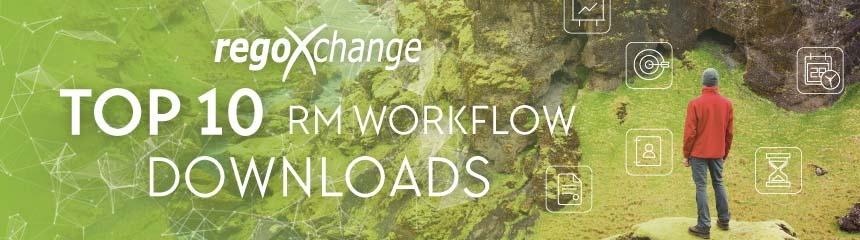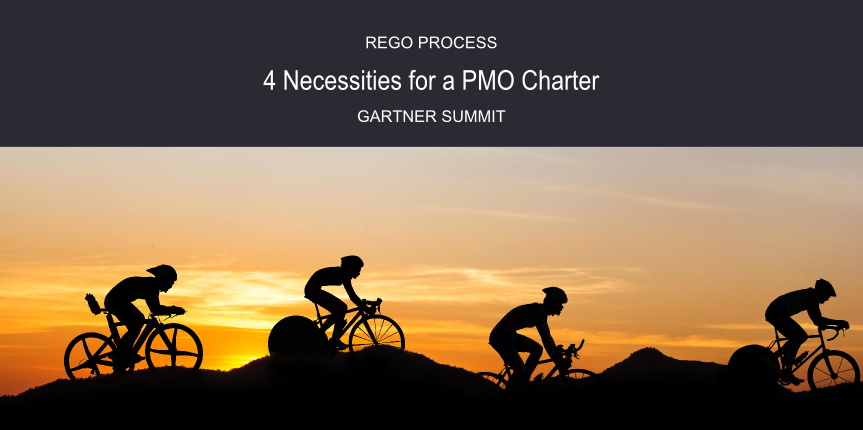With over 640 articles, portlets, reports, and helpful tips, the regoXchange is your go-to source for getting the most out of your PPM investment.
Last month we posted a list of the Top 10 Clarity PPM (CA PPM) Portlet downloads in the regoXchange. This month we'll take a look at the 10 most popular downloads for Resource Management Workflow Process.
As a reminder, Rego operates the largest Clarity PPM resource library available, the regoXchange. The regoXchange is designed to help organizations reduce the cost of implementing and enhancing Clarity PPM. On average, one new content item is released per week, and this summer Rego is releasing 80 new content items over 80 days!
regoXchange has two registration options. The BasiX™ provides immediate access to our free library samples. The complete non-profit library is available with a subscription to theWorX™. Because many of the downloads featured in this article are found in theWorX, Rego is offering a 25% discount to readers of this blog. Simply mention this blog to your Rego Account Manager to qualify for the discount.
Without further ado, we’d like to share the Top 10 Resource Management Workflow Process Downloads. Please note that these downloads are available for on-demand and on-premise environments (Oracle and Sequel).
1. Enhanced Time Tracking Stalker – Resource / Resource Manager
(one is for resource, one is for the Resource Manager)
This portlet is a browser XOG client, in the form of an HTML portlet. You can read/write data to and from Clarity PPM.
Links to Resource Oracle | Resource SQL Server | RM Oracle | RM SQL Server
2. Simple Time Tracking Stalker – Resource / Resource Manager
(one is for resource, one is for the Resource Manager)
This workflow process is used to notify resources that fail to submit a timesheet for the prior week. It's a great resource to help ensure resources submit timesheets in a timely manner.
Links to Resource Oracle | Resource SQL Server| RM Oracle|RM SQL Server
3. RM Stalker – Resource Allocation by %
This workflow process sends an email to the Resource Manager to indicate the allocation percentage his/her resources have assigned for the next six weeks. The email has links to each resource so allocation modifications can be made.
Links to Oracle | SQL Server
4. Resource Over-Allocation Notification
This process notifies a resource who has been added to an investment that their allocation is greater or equal to 100%. This process is on-demand and requires the user to have appropriate rights to run the process.
Links to Oracle | SQL Server
5. RM Stalker – Allocation Over 120%
Based on a pre-determined schedule, this process will send an email to Resource Managers when average allocations of team members are greater than 120%, where Resource(s) and Project(s) are active over the next 90 days. This serves as a reminder to Resource Managers to monitor and manage allocations. The contents of the email include a message indicating the Resource Manager has at least one Resource meeting this criteria and a table indicating the Resource and that Resource’s average allocation for the next 90 days.
Links to Oracle | SQL Server
6. RM Stalker – Allocation Under 100%
Based on a pre-determined schedule, this process will send an email to Resource Managers when average allocations of team members are less than 100%, where Resource(s) and Project(s) are active over the next two weeks. This serves as a reminder to Resource Managers to monitor and manage allocations. The contents of the email include a message indicating the Resource Manager has at least one Resource meeting this criteria and a table indicating the Resource and that Resource’s average allocation for the next 90 days.
Links to Oracle | SQL Server
7. RM Stalker – Resource Availability - 4 Weeks
This process provides the Resource Manager with assigned resources availability percentage for the next four weeks. A grid displays all resources with their total allocated hours by week, and an average availability percent (4 Wk Avail %) for the next four weeks. If the % Available is negative, this indicates an over-allocation. A Zero % Average Availability indicates fully allocated (no remaining availability). Links at the resource name allow for modifications by the Resource Manager.
Links to Oracle | SQL Server
8. PM Time Notification Process
This process pulls in the total hours tracked, by resource, by task, for a given project for the weekly time period that just ended. The information is sent to the Project Manager listed on the project.
This process can be scheduled via the Execute a Process job.
Links to Oracle | SQL Server
9. Pending Contractor Termination Stalker
The Pending Contractor Termination Stalker process sends an email to the Resource Manager if the Contractor(s) termination date is 3 weeks or less.
Links to Oracle | SQL Server
10. Lock Inactive Users
The Lock Inactive Users workflow process will automatically lock all user accounts when their last login date was more than 60 days ago. The process can be scheduled to run daily or can be run on-demand when resource account cleanup is needed.
Links to Oracle | SQL Server

Don't Forget! Rego is offering a 25% discount to theWorX for readers of this blog. Simply mention this blog to your Rego Account Manager to qualify for the discount.
Let Rego Be Your Guide
Rego Consulting offers free health assessments, webinars, and half-day training classes for Clarity PPM on Roadmaps in the Modern UX, Power BI, Portfolio Management, and Jaspersoft.
For a full list of Clarity Services, visit regoconsulting.com.