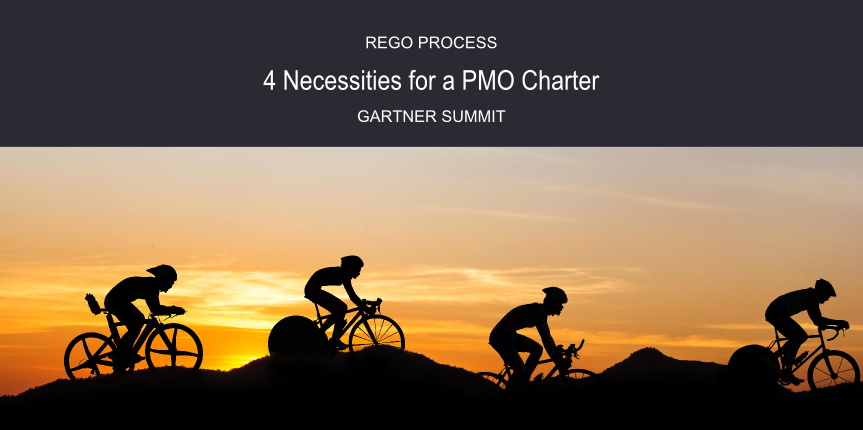Dear Community Members,
In this week's Learn PPM with Rego, we'll explore five Clarity PPM questions and answers.
- Can I display planned and actual costsin my schedule without using the full financial module?
- Is it possible to keep the project baselineand the cost/budget planin sync?
- How do we see Cost vs Revenue in a Cost Plan, when we want to look at actual cost versus billing cost?
- How can we get Clarity PPM to perform ROI calculations?
- We need to modify future periods in an approved budget plan. How can we protect past periods from change?
Please feel free to comment on any alternative answers you've found.
We love your input (always).
1 - Can I display planned and actual costs in my schedule without using the full financial module?
Answer
Yes, as long as your resources are represented in a rate matrix, and you are running the “Update Earned Value and Cost Totals” job regularly. Also note that the views have been configured to include cost attributes.
The Rate Matrix can have rates based on resource name or resource role. These are normally burdened rates. See the example below.

Team Tab shows Allocation Costs
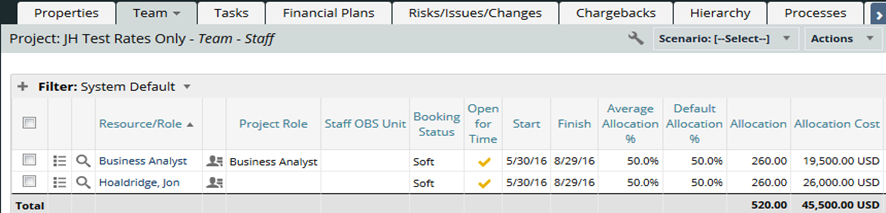
Task Tab / UI Gantt
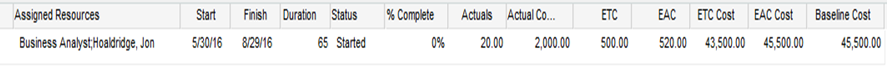
Assignment View
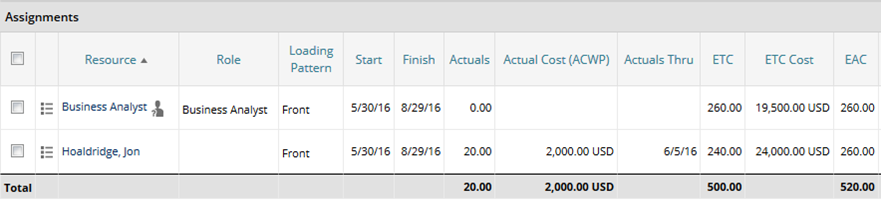
Baseline
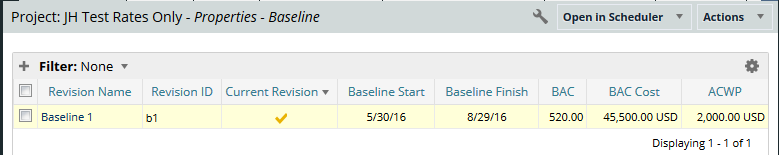
2 - Is it possible to keep the project baseline and the cost/budget plan in sync?
Answer
Yes. The key is this: a new baseline is normally required when schedule, scope, and/or budget significantly changes. So, when you create a new baseline, you should simultaneously create a new cost plan. This should ensure they remain in sync.
Baseline
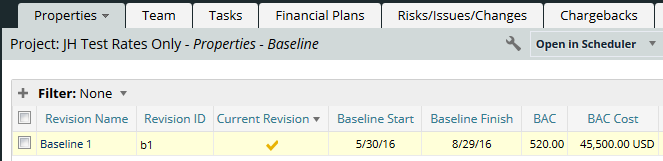
Cost Plan
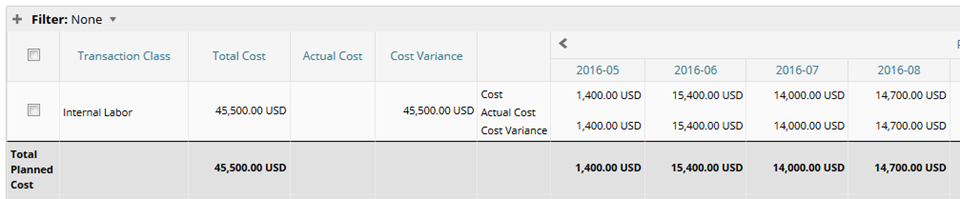
3 - How do we see Cost vs Revenue in a Cost Plan, when we want to look at actual cost versus billing cost?
Answer
In the Rate Matrix, the Actual Cost column represents internal cost to the company. The Rate column represents the billing rate to the client.

On the Cost Plan Detail Tab, select “Show: Billing Currency View” to see Cost and Revenue numbers together.
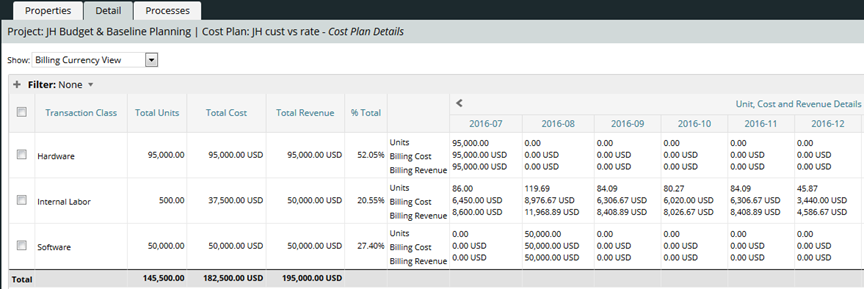
4 - How can we get Clarity PPM to perform ROI calculations?
Answer
Given a cost plan, a benefit plan, and a cost of capital %, Clarity PPM will calculate ROI, NPV, break even, and IRR. Typically cost plans are measured by monthly or quarterly periods. Benefits may be measured by quarterly or annual periods. Be aware that the costs/benefits entered are spread evenly over each period, which can impact calculations.
For example, if you measure benefits by year and think the benefits will start accruing in July 2017, but your fiscal year is Jan thru Dec, planned benefits for 2017 will still start spreading from January (not July). If you use quarterly benefit estimates, then your calculations will be more accurate.
While the other way may be more convenient, it's better to let accuracy drive your decisions about periods.
Sample Cost Plan
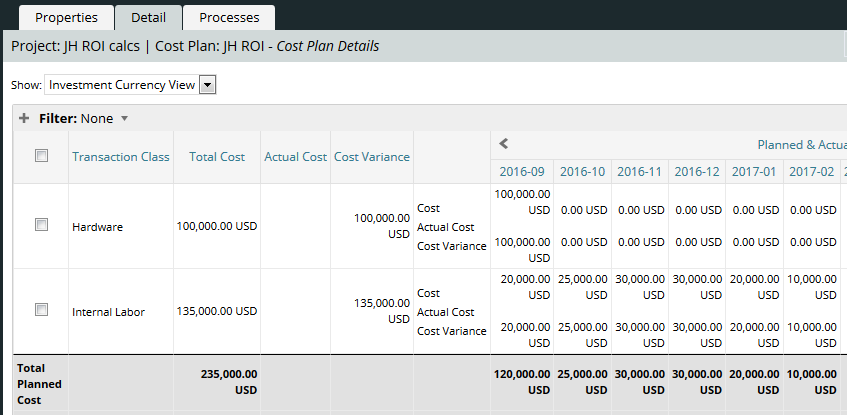
Sample Benefit Plan
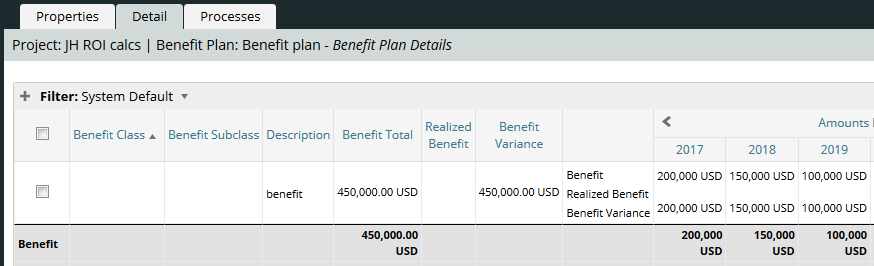
Calculations
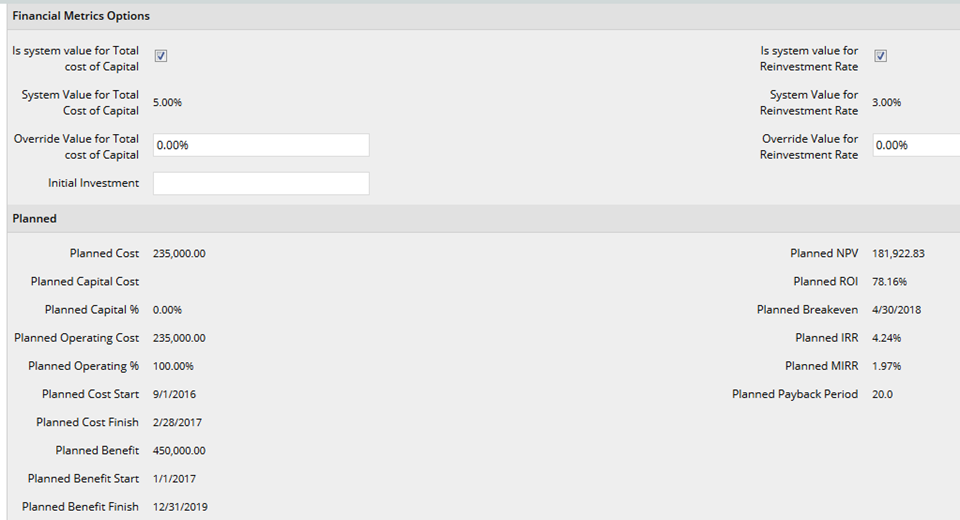
5 - We need to modify future periods in an approved budget plan. How can we protect past periods from change?
Answer
Use the Budget Plan Merge function. Below is an approved budget for Aug – Dec 2016.
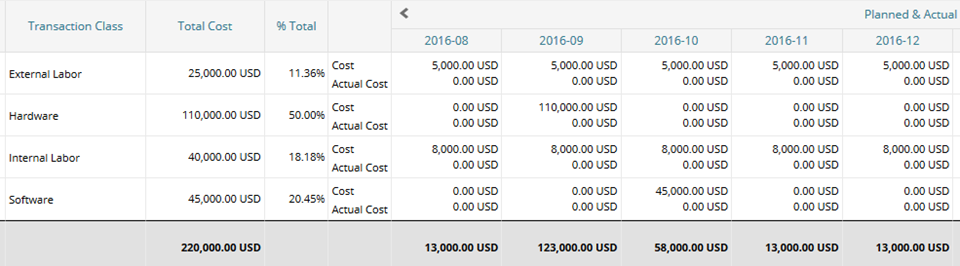
Now let’s assume that the project is in flight, we are in late September, and we need to revise the October - December budget but retain August and September planning costs. To do this, we will create a cost plan for the October - December periods with revised cost estimates for External Labor costs. (Compare October - December costs in the image below, with the image above.)
Note: We removed the Hardware row because that cost was expended in September.
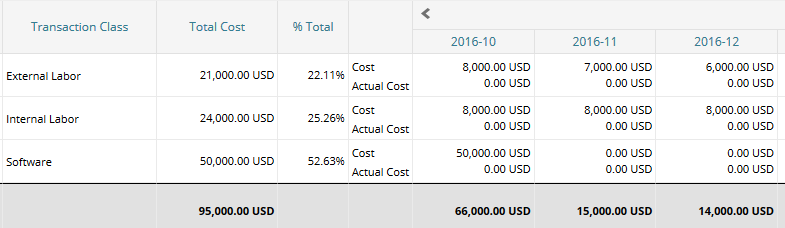 After setting the Submit Option to “Merge,” we can set this new cost plan as the new Plan of Record, and submit it for approval.
After setting the Submit Option to “Merge,” we can set this new cost plan as the new Plan of Record, and submit it for approval.
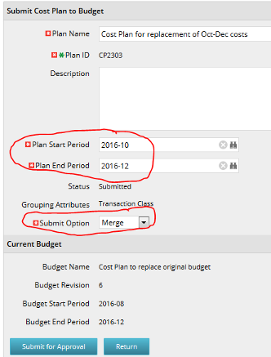
The new budget has been modified only for October - December.
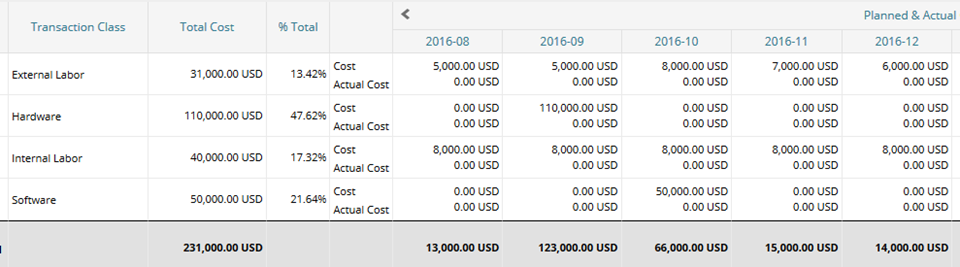
Thank you
Rego hosts the largest, dedicated PPM education event of the year, April 23-27, 2017. Learn more at regouniversity.com.