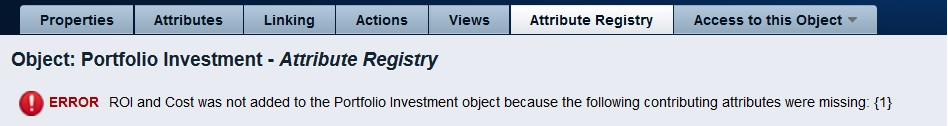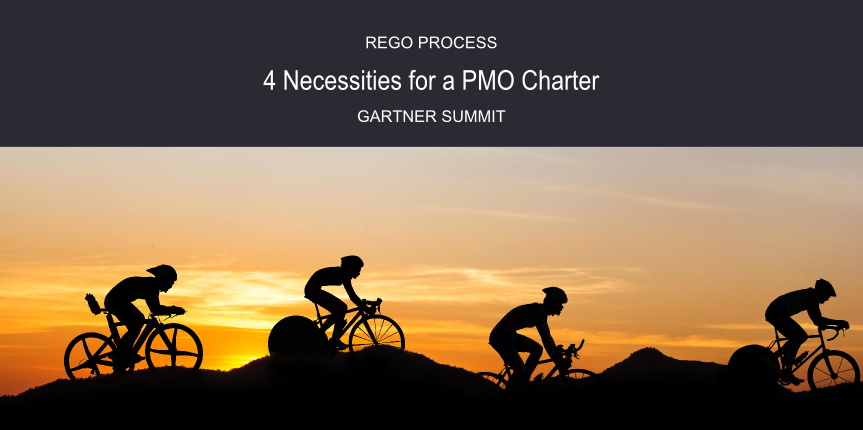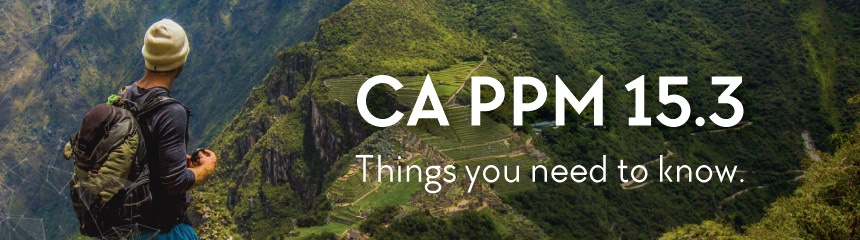Dear Community Members,
In this week's Learn PPM with Rego, we'll explore five Clarity PPM (CA PPM) questions and answers.
- Why are our slices missing assignment data after we post timesheets?
- What's the access right we need to modify the Staffing OBS on an Idea Team member?
- Why do we get an error trying to add a Project Attribute to the Portfolio Investment Attribute Registry?
- How does an Allocation change function on the Team Details page?
- Is there an elegant way to escalate Risks and Issues from the Project Level to the Program Level?
Please feel free to comment on any alternative answers you've found within the CA Community here.
We love your input (always).
------------------------------
1
We report actuals based on the DAILYRESOURCEACTCURVE time slice. Several times in the last month, we've had slices that are missing data for a number of assignments after we post timesheets.
The logs aren’t showing any errors, and the time slice job isn’t failing. We're on 13.2, patch 5. I know that we can force the slice to get rebuilt, but the concern is that we don’t even know it’s an issue unless someone goes in and compares the reports to the individual timesheets. Has anyone seen issues like this? Any recommendations?
Answer
CA acknowledged a time slicing bug, fixed with patch 6 for 13.2.
CLRT-65436: Timeslicing: inconsistencies with data in slices records for prassignment Actuals after it has been successfully run.
Steps to Reproduce:
- Create a slice request on any tsv (like actuals) with daily roll over.
- Disable any timeslice jobs that are scheduled.
- Create a project with one task, assign a resource to it and post timesheet.
- Observe that actuals are updated for assignment in prassignment table and slice_status is set to 1.
- Run the time slicing job the next day (i.e. after slice request gets expired)
- Observe the slice data in prj_blb_slices.
Expected Result: Slice data present for the posted actuals.
Actual Result: Slice data is not present for the posted actuals.
However, time slice quality issues persist in 13.3. While CA may have solved one of the causes, the issues remain and are easy to detect on large systems using resource management.
A good solution is to create a job that identifies any incorrect slice records and simply marks them for reslice. The job can be run weekly, daily, etc.
------------------------------
2
We have a resource that can modify the Staffing OBS on a Project Team member but can't make the same modification on an Idea. Nothing appears in the dropdown when she tries to change the Staffing OBS Unit on an Idea. What right is missing?
Answer
Ensure the attribute is checked for inline editing on the Object:
. Open Object
. Go to Views
. Click on Fields for the Create/Edit View
. Open the properties for the Attribute
. Check the box to allow inline edits
------------------------------
3
We want to add a Project attribute to the Portfolio Investment Attribute Registry. The attribute is a calculated attribute based on Planned Cost and Planned ROI, both of which are already in the Required section of the Registry.
However, when we add the attribute and hit Save, there's an error message in the file: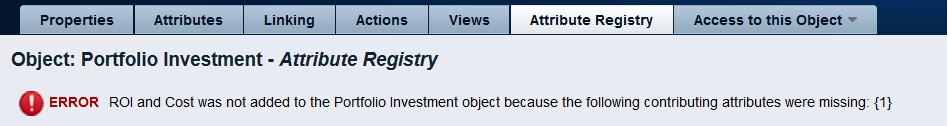
Answer
Helpful link:
------------------------------
4
In Clarity PPM 14.2, when we display the Allocation column on the Team Details page of a project, the field can be made editable. However, when we change the value and save, it returns to the old value and does nothing to existing/remaining Allocations.
Maybe we're mistaken, but didn't 13.X spread the new hours evenly across the project, after we changed the allocation?
Answer
Allocation can only be changed on the Team – Detail Subpage. The allocation will be “spread” based upon the timescale the data is entered. If entered monthly and displayed weekly, the allocation will be evenly distributed to the weeks displayed.
------------------------------
5
Is there an elegant way to escalate Risks/Issues from the Project Level to the Program Level, either through a process or by creating some type of identifier (i.e. Program checkbox)?
Use case: a Project/Program Manager identifies and designates a Project Risk/Issue that should also be monitored at the Program level.
We have this functionality built into SharePoint and want something similar in Clarity PPM.
Answer 1
This is often handled by creating a portlet for the Program Dashboard that can see Child Risks/Issues, and we don't move them. To facilitate the rollup, there is a visibility field on the risk/issue that has values "PM Only," "Project," and "Executive." PM only won't show on project status reports. Project won't show on program level views. Executive shows everywhere.
Answer 2
Create a simple “escalate” checkbox on the Risk/Issue Objects. The attribute can then be added to the filters and portlets applicable to risks and issues, so they can be pulled forward easily.
------------------------------
*A special thanks to the brilliant Navdeep Joshi and the Rego Team for this great material.