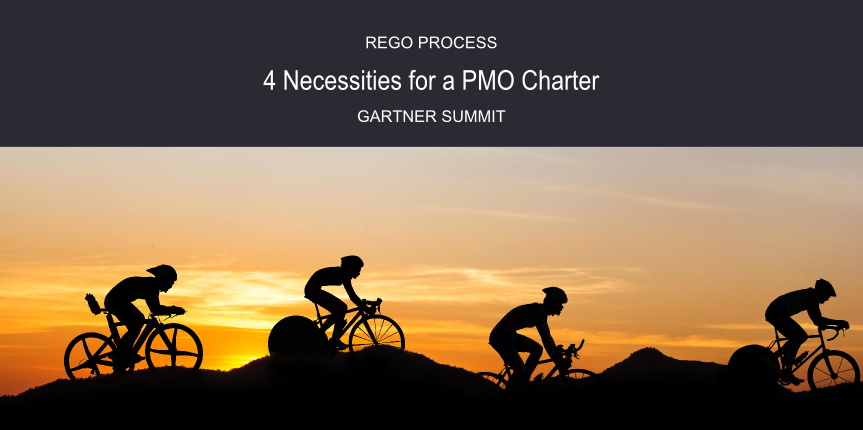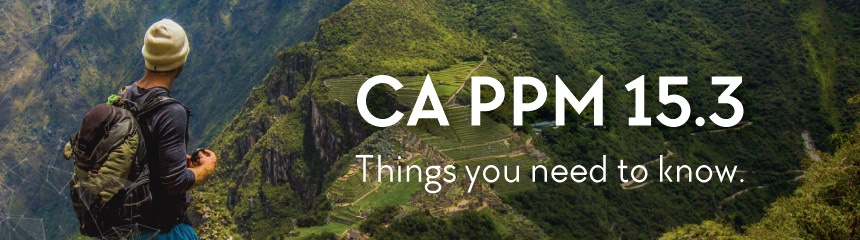Rego is celebrating Fridays by sharing Questions & Answers about Clarity PPM (CA PPM) with our ever-expanding knowledge-community, so we can all learn as much as possible.
Rego is celebrating Fridays by sharing Questions & Answers about Clarity PPM (CA PPM) with our ever-expanding knowledge-community, so we can all learn as much as possible.
Today's Learn PPM with Rego explores five topics.
1. Where are the timeout settings set in the Jaspersoft configuration?
2. Why don't custom fields, using custom lookups, show up in the AI Assignment?
3. In the 14.3 release, there's only one process for Create and Update. Is this useful?
4. Is there a query we can use to see users in a particular security group?
5. Why is Estimate from Allocations missing from the Actions dropdown?
Please feel free to comment on any alternative answers you've found within the complete article here, in the CA Community.
We love your input (always).
And a special thanks to the brilliant Navdeep Joshi and the Rego Team for this great material.