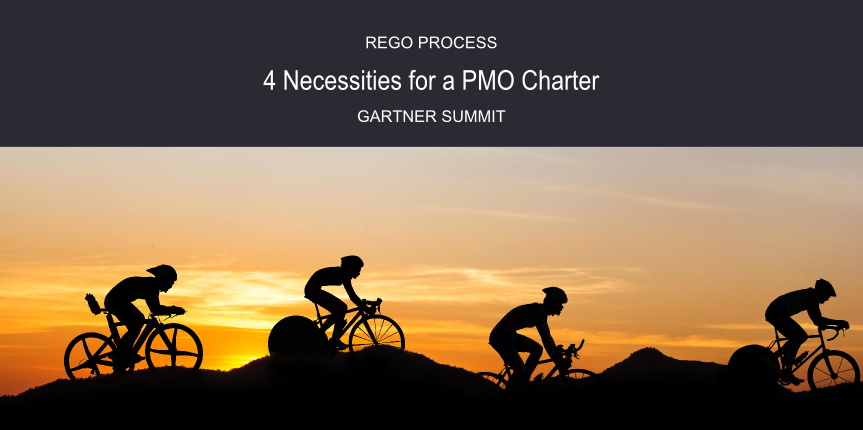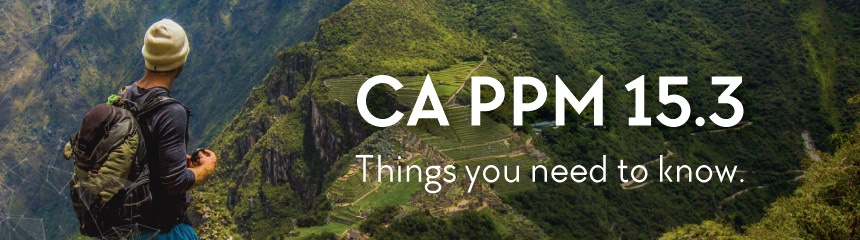Would you like a SHORTCUT to drill into Jaspersoft Reports from Clarity list views?
If so, you're not alone. Lots of people navigate Idea or Issue lists in Clarity PPM (CA PPM) wishing they could click a link to view the related reports. And it's not only possible, it's easily accomplished. Today we're here to guide you through this technical trick, designed for the 15.1 environment and backwards compatible to 14.2.
Overview
To create a dynamic link that passes an Object's ID between your Clarity PPM List View and a Jaspersoft Report, first make sure you have the Jaspersoft report developed. It needs to accept a parameter named "projectKey_1"**. Then take the following actions:
- Create HTML Portlet
- Create Portlet Page
- Modify CA PPM (Clarity) Object
- View Results
Download Rego's Step-by-Step Instructions Here

Thank You
A special thanks to Rego Guides Darren Greer, Mike Rymarczyk, Davey Zywiec, and Josh Leone for sharing this Clarity PPM Technical Trick.
**Parameter names, report names, etc. may differ based on your implementation.
Let Rego Be Your Guide
Rego also offers free health assessments, webinars, and half-day training classes for Clarity PPM on Roadmaps in the Modern UX, Power BI, Rally Software®, Portfolio Management, and Jaspersoft.
For a full list of Clarity PPM Services, visit regoconsulting.com.