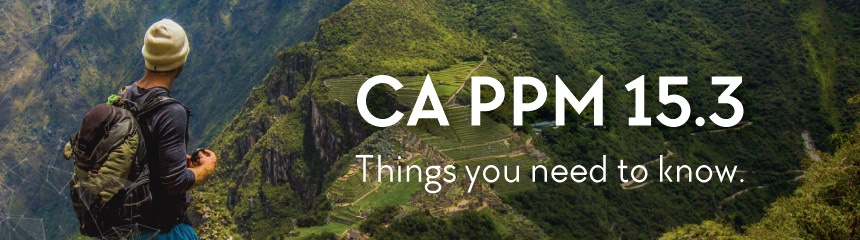If you've ever been faced with thousands of process instances in error or long role names that refuse to be XOGed, today is your day. We have all that plus more in today's Q&A below.
 LEARN WITH REGO | Q&A
LEARN WITH REGO | Q&A
In today's Q&A, please feel free to comment on any alternative answers you've found here or within the original CA Community posting. We always love your input.
1. Why do Timesheet Notifications go to Non-Approvers?
2. Trouble XOGing Roles with Long Names?
3. How is a Full User vs Restricted User Determined On-Demand?
4. How to Display Percent in a Legend.
5. Can We Delete Thousands of Process Instances in Error?
1. Has anyone ever seen OOTB Timesheet notifications go to someone who isn’t associated with the resource? We have a user who got the notification and doesn't have the Timesheet – Approve All right or the Resource – Approve Time right on the resource.
Check the OBS rights on the group. In this case, the Resource – Approve Time right was granted at the top node of the RM group.
2. I have some labor roles with names of 50 characters or so. I can create them fine from the UI (14.4). The long name goes into the full name and last name field without a problem. However, when I try to XOG it in, I get the error (you can see on the original post) which says the last name is too large (32 chars max). I get the same error when I xog out a UI created long name role and try to xog it back in without making changes.
The fix to this lingering bug is to XOG in shorter names and then update the names directly after the XOG.
3. With On-Demand, how is a Full User vs Restricted User determined? Does it have to do with a certain set of rights? Is there some specific documentation on this?
Check out the License Information Portlets.
- Go to Administration
- Choose License Information menu
- Click on Full in the User Count by License Type
- Click into a resource on the User List by License Type
- This page, Rights by User, will show what specific rights are contributing to Full License consumption
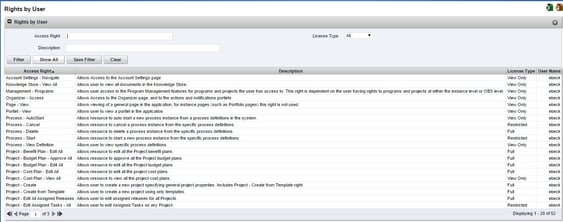
4. I'm trying to display a legend with the percent value. When I used “{0} {2}” on the legend label format, the percent displayed as an integer. Could someone please let me know how to (1) display Percent as a fraction, and also (2) display “Total” with the total percentage?
Try the following work-around:
1. In the query, bring back the % value by doing the division.
2. Add what you see below to the advanced properties. The key is the format.
http://api.highcharts.com/highcharts/plotOptions.pie.dataLabels.formatter
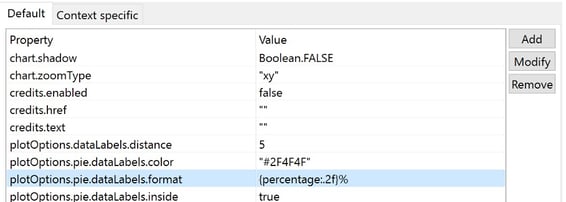
You can also use the formatter option and add the function inside the value.
Ex of Advanced Property:
plotOptions.pie.dataLabels.formatter: function () {
return this.y + " ( " + this.percentage.toFixed(2) + " % )";
}
Sample: http://jsfiddle.net/jugal/dTMWP/
5. We have 30K+ processes in error. Manually canceling them will take a long time, as we can only cancel 20 at a time. Is there a script we can use to cancel or delete these instances safely?
Step 1
Update BPM_RUN_PROCESSES
set status_code = 'BPM_PIS_ABORTING', user_action = 'BPM_PIA_ABORT'
where PROCESS_VERSION_ID = (select id from bpm_def_process_versions where PROCESS_ID = (select id from bpm_def_processes where process_code='emn_year_correction'))
Step 2
Restart BG Service (and wait….)
Step 3
If instances don't get converted from Aborting to Aborted in thirty minutes or so, then execute the following:
Update BPM_RUN_PROCESSES
set status_code = 'BPM_PIS_ABORTED', user_action = 'BPM_PIA_ABORT'
where PROCESS_VERSION_ID = (select id from bpm_def_process_versions where PROCESS_ID = (select id from bpm_def_processes where process_code='emn_year_correction'))
Step 4
Run Delete Process Instances job and select “Aborted” Instances option.
Thank You to Our Rego Guides
A special thanks to John Fechenbach, Navdeep Joshi, Mike Gillespie, Davey Zywiec, Rob Greca, Atul Kunkulol, Jenn Rinella, Ram Iyer, Sangeet Chourey, and the Rego Team for this Q/A material.
Free Rego Events
Bimodal PPM Webinar Looks @ Agile + Waterfall | Available On Demand.
Popular Jaspersoft and Portfolio Management Classes | 1/2 Day Classes are Free and open to the Public. Learn More Here. Space is Limited.

Click here to add your name to Rego's Newsletter for updates on free training, webinars, and new solutions added to the regoXchange: Clarity Solutions Library.