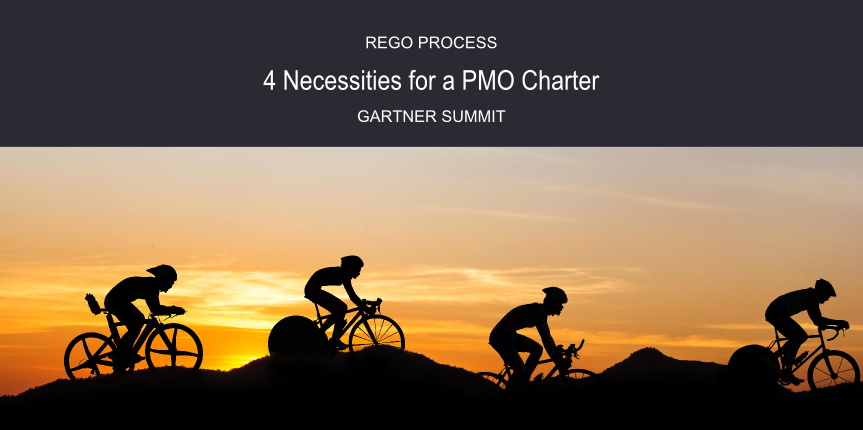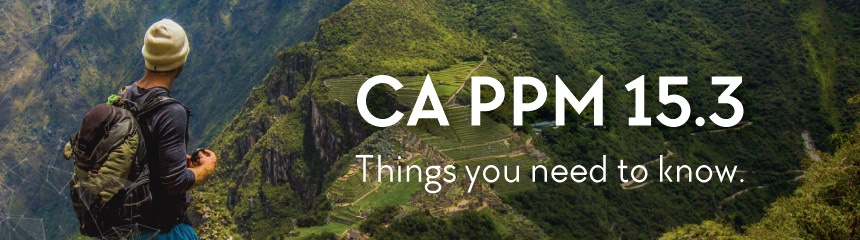Would you like a simple way to schedule within your Clarity PPM (CA PPM) tool? We have good news. Sara Garvey, Training Team Director, consented to an interview to teach us how incredibly easy it is to use Gantt in Clarity PPM.
 The Clarity PPM Gantt allows for Gantt-based scheduling, similar to Open Workbench or Microsoft Project, directly in Clarity PPM. It makes scheduling easier, simply because you don’t have to export the Work Breakdown Structure (WBS) to another tool to make your edits.
The Clarity PPM Gantt allows for Gantt-based scheduling, similar to Open Workbench or Microsoft Project, directly in Clarity PPM. It makes scheduling easier, simply because you don’t have to export the Work Breakdown Structure (WBS) to another tool to make your edits.
If you’re looking to utilize the Gantt but need some quick tips to get started, you’ll be delighted with the two free Gantt training resources available below from Rego.
Gantt | Built-in Clarity PPM Scheduling Functionality
The Gantt became available in Clarity PPM Version 13 and allows you to build, track, and maintain schedules throughout a project’s lifecycle, directly within the Clarity PPM tool.
“Gantt-based scheduling lets us make quick changes to schedules, update tasks, and assign resources without going through the hassle of exporting to another tool, like Open Workbench or Microsoft Project,” said Sara.
“Most organizations choose either Microsoft Project or Open Workbench as their formal scheduling tool, but the Gantt is another option for people who may not be comfortable with those tools, or who want a quicker, simpler way to update their schedules,” said Sara. “While it does have some limitations, for quick updates or for smaller schedules, it’s a great option."
 Gantt Training Video: Clarity PPM
Gantt Training Video: Clarity PPM
Sara offered two resources for quickly learning Gantt functionality. They’re both available for free from the nonprofit Clarity educational library, the regoXchange.
The first is a ten-minute training video called “Using the Clarity Gantt - Video” that will walk you through many of the different features and functions available in the Gantt.
“The video is quick and to the point,” said Sara, “and functionality-wise, the Gantt is similar from client-to-client, so you can utilize it with your end users as-is, if desired.”
“You might have a different column set than what’s shown in the video, but since the Gantt itself can’t really be configured, it’s easy to use this training video to learn your way around Gantt’s buttons and features.”
Gantt Quick Reference Guide: Clarity PPM
And there’s another Gantt training resource: the printable handout.
“If you’re planning on using the video,” said Sara, “download the quick reference guide, too. It’s a two-page job aid you can print out, keep at your desk, and refer to when you have Gantt questions.”
This download is also free when you apply for your nonprofit regoXchange account, and it's available here: “Using the Clarity Gantt: Quick Reference Guide.”
“Like anything in the Clarity PPM tool,” said Sara, “it takes some time to learn your way around, and the Gantt Quick Reference Guide will allow you to have something readily on hand to reference as questions come up.”
-------
Gantt is a great tool for updating project schedules and getting more from Clarity PPM.
Do you use the Clarity PPM Gantt, or do you exclusively use an external scheduling tool? Tell us about your experience and let us know if you have questions in the comments below.
If you liked this post, stay tuned. We’ll have Sara Garvey back soon to talk about several other training tools offered free from the nonprofit regoXchange.
Join our mailing list below.
Sara Garvey is a Clarity PPM education specialist and senior functional consultant. Since 2007, she has focused solely on Clarity PPM, helping clients to define processes, streamline implementations, architect education solutions, and train users and administrators. Sara holds bachelors degrees in Computer Science and Graphic Design, and lives in Bellevue, Washington with her husband and two young girls.
Let Rego Be Your Guide
Join us live and in-person at RegoUniversity in San Diego Sept 29-Oct 2 and learn from the expert guides who deliver Clarity PPM and Agile services to 60% of Fortune 20 companies. Act now to save $300 on Early Bird Pricing until July 1st.
Rego also offers free health assessments, webinars, and half-day training classes for Clarity PPM on Roadmaps in the Modern UX, Power BI, Portfolio Management, and Jaspersoft.
For a full list of Clarity Services, visit regoconsulting.com.