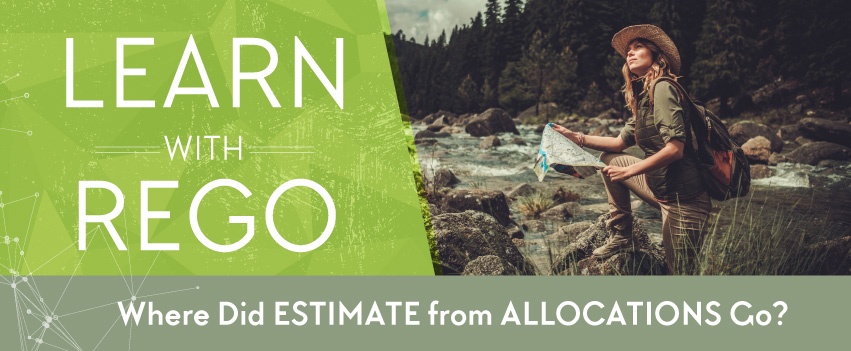Have you ever wanted to change a system restricted lookup in Clarity PPM (CA PPM)? Maybe you thought it would be easier if you could add a field, like Role ID, to a Role Lookup? We'll tackle how to edit your Role lookup today.
 There's also good news about that pesky UNAUTHORIZED OBS binocular error you've probably been grumbling at, if you've made the jump to 14.4. And if that's not enough Clarity problem-solving, check out the great question we got about depreciation.
There's also good news about that pesky UNAUTHORIZED OBS binocular error you've probably been grumbling at, if you've made the jump to 14.4. And if that's not enough Clarity problem-solving, check out the great question we got about depreciation.
Plus, because our world is Clarity, we're offering free half-day classes in Jaspersoft and Portfolio Management. These free classes are open to the public, and space is limited. And remember, if you're ready to take it to the next level with Clarity PPM, join us at RegoUniversity: September 29 - October 2, 2019.
Learn with Rego | Q&A
1. How to Unlock the Role Lookup.
2. Work around that pesky UNAUTHORIZED error in the OBS binocular search.
3. How do depreciation transactions process?
Please feel free to comment on any alternative answers you've found. At Rego, we always love your input.
1.
How can I unlock the primary Role lookup, to add Role ID? It seems to be system-restricted, and we have lots of roles with the same name, so we need to see ID . . .

Answer
A) Change the system-restricted lookup to a user defined lookup, using the statement below:
UPDATE CMN_LOOKUP_TYPES SET IS_SYSTEM = 0
WHERE LOOKUP_TYPE = 'PRIMARY_ROLE_HIER_BROWSE'
B) Make desired changes to the lookup
C) Change the lookup back to system-restricted, using the statement below:
UPDATE CMN_LOOKUP_TYPES SET IS_SYSTEM = 2
WHERE LOOKUP_TYPE = 'PRIMARY_ROLE_HIER_BROWSE'
2.
I'm getting an Unauthorized error when I click on the Dept OBS binoculars to search OBS. We're in 14.4, and it doesn't happen in 13.2. What's going on?

Answer
It’s just a bug. Here's a work-around:
3.
How are Depreciation transactions processed differently than Capital Expense transactions?
Answer
In the Transaction Entry, Expense Type is a field used in processing Invoices when the charge-back functionality is in play. Expense Type indicates how costs are accounted for and whether they are considered for charge-back invoicing when transactions are processed.
VALUES
■ Capital Expense. Charges are considered for invoicing.
■ Depreciation. Charges are not considered for invoicing.
These expense types are used in chargebacks, which is invoicing only, and have no effect on processing which is not related to charge-backs.
The Expense Type field is an optional field and is normally left blank when the transaction is not related to charge-backs.
Thank You------------------------------
A special thank you to Dave Matzdorf, Niraj Khandelwal, Leo D'souza, Ramesh Rathnam, John Fechenbach, and the regoUniversity Clarity Conference Team for this Q/A material.
Let Rego be Your Guide------------------------------
Join a Jaspersoft or Portfolio Management Class | Half-Day Classes are Free and Open to the Public. Learn More.
The Best Annual Clarity PPM Conference | RegoUniversity 2017 | Learn Project Management



.jpg)