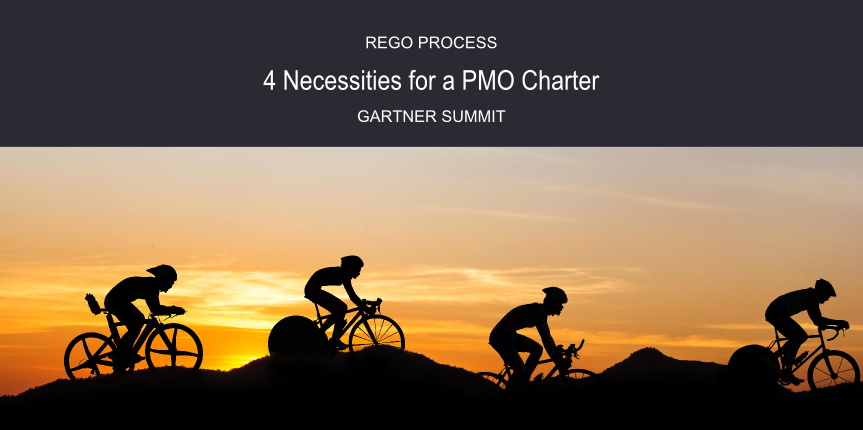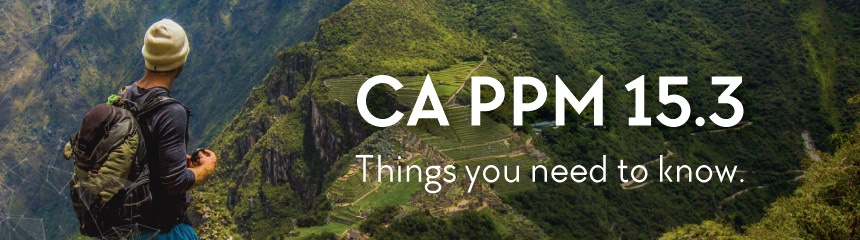Before we start the weekly Q&A, we want to let you know we're listening. Many of you told us this last week that you're still working on budgets. So we've extended the RegoUniversity 2017 early bird deadline to January 31st. Save $300 on Main Event registration here.
Before we start the weekly Q&A, we want to let you know we're listening. Many of you told us this last week that you're still working on budgets. So we've extended the RegoUniversity 2017 early bird deadline to January 31st. Save $300 on Main Event registration here.
And don't miss five popular reasons for attending RegoU for your Clarity PPM (CA PPM) training. It's a solutions-driven conference at the beautiful La Cantera Resort & Spa in San Antonio, TX: April 23-27, 2017.
You can also join us in two weeks for our webinar: An Introduction to Application Portfolio Management. We know it takes a "significant amount of time to manage enterprise-wide applications, department applications, applications brought over with a new acquisition, and those rogue apps," said Jen Scarlato, Rego Guide.
"This webinar will introduce leaders to APM, show them how an APM strategy can significantly reduce costs, and then provide steps on how to get started." Save your seat now for January 26, 12:00PM EST, or read more about it here on our blog.
And now for the weekly Q&A!
 Q&A Summary
Q&A Summary
1. Using the New 14.3 Feature: Register New Investments for Enable Capitalization Job.
2. How can I delete Budget Plans?
3. Can you help us understand Process Access?
4. What table holds the saved filters?
5. How do you run Clarity in iFrame?
Please feel free to comment on any alternative answers you've found.
We love your input (always).
1.
Folks, below is a new feature in 14.3. I think I understand the functionality, but is there a parameter somewhere that enables the registration of projects, so they're captured in the temporary table?
REGISTER NEW INVESTMENTS FOR ENABLE CAPITALIZATION JOB. This enhancement allows you to delay your use of cost type functionality until a later time, after an upgrade. This job captures new investments in a temporary table for the lookup parameter of the Enable Capitalization job. When you run this new job, it populates the table that is used by the Enable Capitalization job. After the Enable Capitalization job processes the selected investments, the table is updated with a status indicator for success or failure.
Answer
We've attached two documents to our posting in the CA Community here. The documents outline the following:
• The Cost Type doc for 13.2 describes the process, when upgrading from 13.2.
• The second doc, for 14.3, describes the process when you're upgrading to 14.3, and Cost Type/Charge Code decisions haven't been made. These jobs are more robust and support more than just the project and task.
2.
I have a project with three budget plans I need to remove, in order to get rid of some incorrect fiscal periods. Is there a way to do this?
Answer
The first thing I would try is updating the database to set the FIN_PLANS.PLAN_TYPE_CODE from BUDGET to FORECAST for the records you want to delete. Also make sure that the IS_PLAN_OF_RECORD = 0.
This will allow the budget plans to show in the Cost Plan tab such that they can be deleted manually. Deleting them manually will cleanup the corresponding records from fin_plans, fin_cost_plan, details, and the slice tables. You might also want to look at the fin_financials tables, and you may need to set some of the fields in that table to null if you are deleting all the budget plans.
3.
What’s the difference between Process, Auto Start and Process, and Start access? We're not sure which access we should be using.
We tested out the following scenario and didn’t notice any difference between the access:
1. Process runs on project – update.
2. User has just the Process – Start access. When the project is updated by the user, the process ran.
3. User just Process – Auto Start access. When the project is updated by the user, the process ran.
Answer
The difference shows up when the access is coupled with Process – View Definition.
1. Process – Auto Start and Process – View Definition together. This allows the user to see the Start button Available tab of the processes. But if you click on the Start button, the following error shows up:
2. With Process – Start and Process – View definition, you can kick start the process On Demand.
4.
What table holds the saved filters (13.2)?
Answer
The saved filters are in two tables:
CMN_ATTRIBUTE_VALUE_SETS and CMN_ATTRIBUTE_VALUES
5.
Does anyone have experience embedding CA PPM (Clarity) inside an iFrame?
Answer
I was able to successfully get Clarity 14.2 running in an iFrame. For Clarity 13.3 and later, the solution is to disable the DENY X-Frame-Options that was added in 13.3. I was able to do this by adding a new flag useXframeOptions="false" to the properties.xml file. It needs to be added to the end of the webServerInstance node.
The trick is that it must be added to EVERY webServerInstance node, including all apps, AND the NSA.
If you are running a cluster, it must be added to all servers in the cluster.
Here is the entire webServer node from my properties.xml file that has iFrame enabled.
<webServer schedulerUrl="" capaUrl="" sessionTimeout="" tenantTimeout="1440" sslType="implied">
<webServerInstance id="app" entryUrl=" " sslEntryUrl="" port="8081" enablePort="true" sslPort="8043" enableSSLPort="false" address="" connectorPort="XXXX" connectorAddress="" context="/niku" documentRoot="" useHttpOnlySessionCookie="false" useSecureSessionCookie="false" useXframeOptions="false"/>
<webServerInstance id="nsa" entryUrl="http://clarityXXXX:8090" sslEntryUrl="https://clarityXXXX:8093" port="8090" enablePort="true" sslPort="8093" enableSSLPort="false" address="" connectorPort="8109" connectorAddress="" context="/niku" documentRoot="" useHttpOnlySessionCookie="false" useSecureSessionCookie="false" useXframeOptions="false"/>
</webServer>
THANK YOU------------------------------
A special thanks to Monica Bianchi, Lisa Olsen, David Matzdorf, David Zywiec, James Gille, Mark Warner, Doug Greer, and the Rego Team for this Q/A material.
Join a Rego Guide------------------------------
Half-day classes in Jaspersoft or Portfolio Management are Free and Limited.

Let Rego Be Your Guide
Join us live and in-person at RegoUniversity in San Diego Sept 29-Oct 2 and learn from the expert guides who deliver Clarity PPM and Agile services to 60% of Fortune 20 companies. Act now to save $300 on Early Bird Pricing until July 1st.
Rego also offers free health assessments, webinars, and half-day training classes for Clarity PPM on Roadmaps in the Modern UX, Power BI, Portfolio Management, and Jaspersoft.
For a full list of Clarity Services, visit regoconsulting.com.